Are you currently writing a novel?
Today we’re going to discuss 7 documents (besides your novel) that will help you elevate your writing to the next level.
If you don’t use other documents to keep track of things while you write your story, you could be wasting a lot of great content.
Allow me to explain.

If you keep track of your thoughts during the writing process, and keep those thoughts as organized as possible, the rewriting process will be a lot easier.
You could finish your novel and end up with just that– a novel.
Or you could write your novel, keep a few side documents as you write, and in the end, you’ll have a novel, a bunch of cut scenes, and an arsenal of material from your brain to help you through the next draft.
Is it hard to stay focused when you’re writing? Absolutely! But don’t turn down a chance to build up your selection of story tools because you might get distracted.
If you really struggle with getting distracted on the internet, I highly recommend BlockSite, the Chrome extension. It’s free to use, and it really helps me stay focused on my writing. (Not sponsored, I just really like this product.)
For each of these documents, I recommend making a separate file and having it open as you write. That way, you can use it as you go.
Google Drive is an amazing way to accomplish this. It’s free, and in the weird circumstance that you start running out of space, you can always just start a new account!
Feel free to pick and choose which file ideas work for you. I highly recommend all of these, but you don’t have to use all of them. Do what works best for your story.
So let’s go ahead and get started!
1. Character Voice Documents
I don’t remember where I first heard about this idea, but kudos to whoever thought of it first. It’s been a total lifesaver!
If you’ve been a writer for any length of time, you’ve probably heard people talking about character voice (basically, how your characters talk).

Create one new document for each of your major characters who still need a strong voice. This might be the villain who sounds way too evil, the sidekick who doesn’t have a personality yet, or even your main character.
As you write, copy and paste all of the character’s dialogue into their voice document. That way, you can see what they actually sound like, without context.
This is also a great place to put your character interviews. For some ideas on interviewing your characters, this post covers it pretty well: https://www.autocrit.com/editing/library/four-methods-for-interviewing-characters/
You can either tweak their dialogue as you go, or you can just save all their dialogue and wait until the next draft to fix it. It’s up to you!
2. The Cutting Room Floor Document
This is the first document I started using alongside a novel. Back in 2015, someone on an online writing forum suggested this idea to me.
Basically, every time you have to cut out a scene, a dialogue exchange, or even a couple of sentences, DON’T DELETE IT. If you hit the backspace key, those precious words are lost. You can’t reuse them.

The Cutting Room Floor is the virtual drawer for you to shove all the unused or unwanted scenes that you spent time writing, but they don’t fit your story.
Who knows? You might end up reusing some of these scenes in a later draft. And this document is a handy place to keep them.
3. The Yell At Yourself/Emotional Rants Document
Some people put this kind of stuff into their Cutting Room Floor document. However, I like to keep them seperate.
This file is where you go after a bad writing session, turn on your caps lock, and scream into the abyss until you feel better. And on the good days, it’s where you put that excess fangirling over your characters, ranting and raving about how much you love them.
Here’s what my rant document looks like at the moment:

Of course, this is probably the least important document of them all, but it’s very fun to write in. Make the font as big and loud as you wish. Let your emotions flow.
4. The Setting Ideas Document



Each of these pictures represents a different setting idea, and each setting will give you a drastically different scene.
There are so many great setting ideas out there, and yet so many writers spend more time focusing on the dialogue and action than developing a believable, interesting setting.
Do your characters spend a lot of time in vague settings, like forests, bustling cities, or another character’s house?
Your writing might benefit from this document.
In the setting ideas document, you keep all of your maps, reference pictures, future scene ideas, lists of details, smells, tastes, sounds… anything you might use in a scene, stuff it in here.
If your story takes place in another world, you might be interested in this guest post by my friend Julia: The Beginner’s Guide to Worldbuilding.
Then, if you ever have a hard time with describing a scene or what your setting looks like, you have a whole lot of ideas and source material to use.
You can use the same settings document for multiple writing projects.
5. The Editing Checklist
This one doesn’t need much explaining.
While you write your first draft, keep a separate checklist of everything you need to fix later. It can be something as simple as, “Decide if this character has brown or blue eyes,” to “Take out this subplot.”

That way, when you finish your rough draft, you’ll have a checklist of things to fix.
6. The Novel Continuity Document
Sometimes, it’s hard to remember what you already wrote.

You would not believe the amount of stories I’ve written where a character gets injured, and after two pages, their wound suddenly disappears and we never hear about it again.
Or how many times I forget what time of day it is in my story, and I’ll write three scenes in a row that take place at night.
Writing a novel is hard.
The Continuity Document is a good idea for the editing stage, when you really want to catch all those continuity errors. However, if you use it from the very beginning, it can save you a lot of work down the road.
Open this document every day when you start writing. And as you write each chapter, take notes on:
- If it’s morning, afternoon, evening, or night.
- Any character injuries.
- Who’s currently in the scene.
Every day when you start writing, check what is currently happening in your story at that time.
Make sure to keep character injuries in the story for a realistic amount of time.
Minor scrapes should heal within 3-7 days, deeper cuts can take up to 2 weeks, bruises fade in about 2 weeks, a sprain should take 2-4 weeks, and most bone fractures will heal after 6-8 weeks.
And last but not least…
7. The Please-Help-Me-I-Have-Writer’s-Block Document (WritersBlock.doc)
Let’s face it: writer’s block is a real thing and it sucks.

The idea behind this document is fairly simple, but super effective.
If you find yourself staring at a blank screen for hours at a time, unable to add anything else to your story, it might just be that you need to open a new document and switch things up.
Do you usually write in 12 pt font, Times New Roman? Switch to this document and write in pink 32 pt Comic Sans.
Don’t want to write prose? Write all dialogue instead.
Are you completely stuck? Go to the WritersBlock.doc and kill off a character, let off some steam, then come back to the story.
After you finish using the WritersBlock.doc, you can cut and paste your writing back into your story, or you can put it into one of your other files. Then transition back to your story and keep on writing!
And that is it for my list of 7 documents you should definitely have alongside your story! Do you use any of these while you write? Drop a comment below and let me know!
Thank you so much for reading, and I’ll be back again soon with a new post.
Until next time!

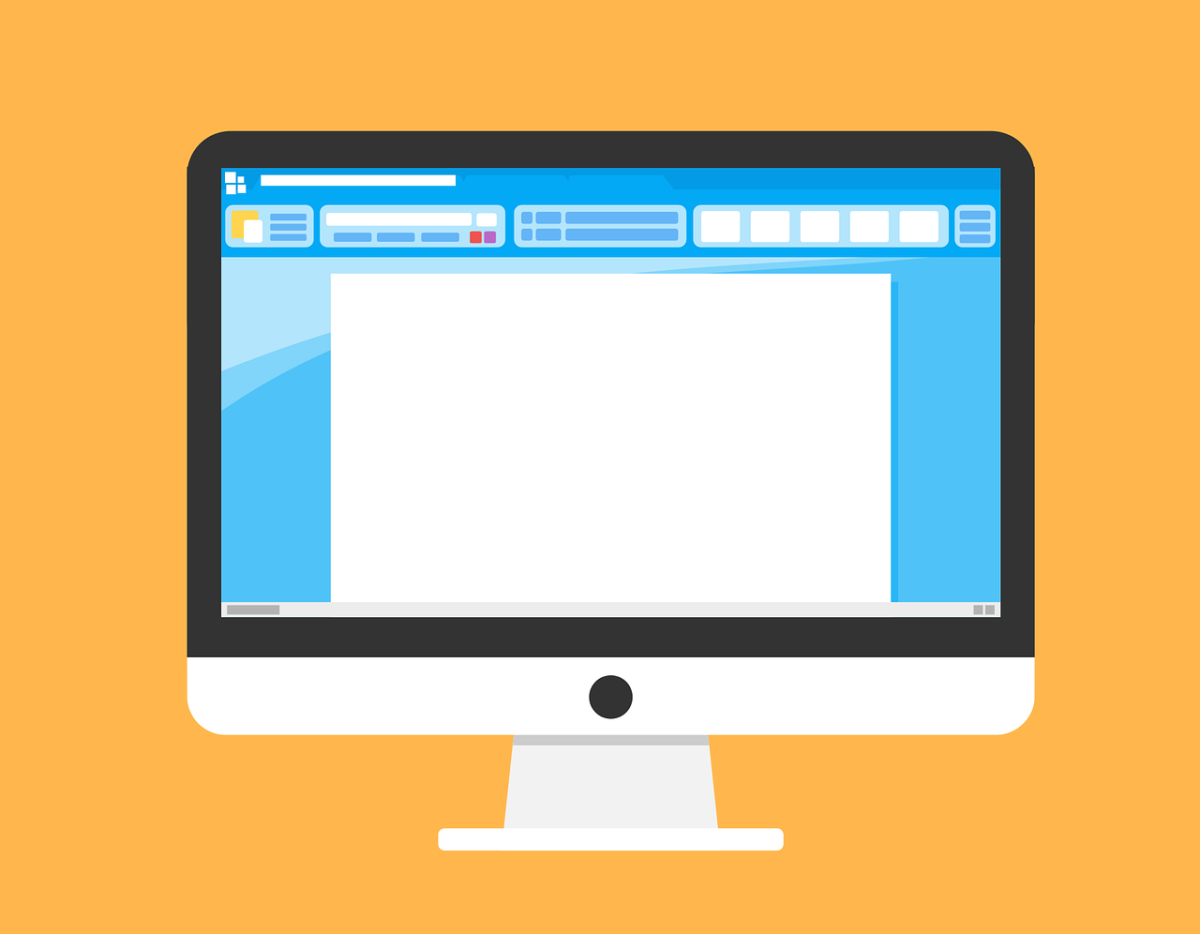


Oh my gosh I LOVE this! I always struggle with character voice and making everyone sound distinct, and I think a voice document could really help with that. I have a mini version of a continuity document already (basically a chart of all the prophetic dream sequences- what did they dream and when), but I think I could benefit from expanding it to cover more plot issues. I also really like the concept of a “rant” document. I might try it some time. As of right now, I just have a “stream of consciousness and miscellaneous stuff'” document where I spout random thoughts to grease the gears of my brain when they’re stuck, and to jot down ideas that will be relevant later so I don’t forget them.
Thanks for all the great tips! 🙂
Thanks for reading! Ooh, I like your idea of a stream of consciousness document. I’ll have to try that sometime! 😁
Wow, these are amazing ideas!! I use the ‘cutting room floor’ document and ‘editing checklist’ documents already and they are very helpful. I’ll definitely be adding these other ones to my library!! Thank you!
Thanks for reading! Glad to help 😁and yes, the bloopers/cutting room floor one has been so helpful with my OYAN!
Yes! That’s my favorite one 🙂